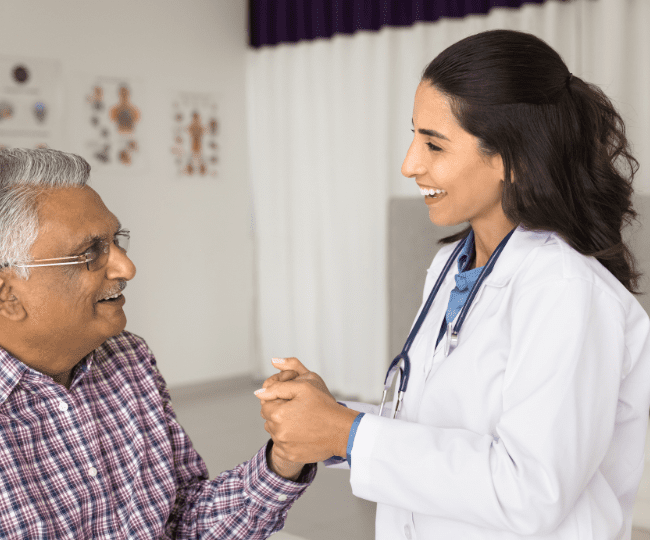In recent years, telemedicine has moved from convenience to a necessity, especially for older adults. With just a smartphone or a tablet, your parents can now consult doctors, get prescriptions, and manage chronic conditions from the comfort of their homes. But while the technology is simple for some, for many seniors, especially those who never had to use it before, the idea of a “virtual” doctor visit can be overwhelming.
That’s where you come in. As a caregiver, your support can make all the difference in how your ageing parents experience and benefit from telehealth services. Here’s how you can make telemedicine a possibility for them.
Why Telemedicine Can Be Life-Changing for Seniors
For older adults, getting to a doctor’s clinic often involves navigating traffic, arranging transport, waiting in queues, and dealing with exposure to infections. Telemedicine cuts out much of this hassle. It offers:
- Convenience: Especially for chronic illnesses like diabetes, arthritis, or hypertension that need regular follow-ups.
- Safety: Reduces the risk of infections, particularly important for immunocompromised or mobility-restricted seniors.
- Accessibility: Enables consultations with specialists without geographic limitations.
- Comfort: Being in their environment can ease anxiety, especially for those dealing with memory issues or confusion in new places.
But these benefits can only be realised if your parents feel confident using the technology, and that’s often the biggest hurdle.
Understanding the Challenges Your Parents May Face
Before introducing telemedicine to your parents, it’s helpful to understand what might be holding them back:
- Technological unfamiliarity: Many seniors have not used video calling platforms or health apps before.
- Physical limitations: Poor vision, hearing loss, or shaky hands can make handling devices difficult.
- Cognitive or memory issues: They may forget how to log in or use the app.
- Emotional hesitation: Some older adults may feel that virtual consults are impersonal or untrustworthy.
These are valid concerns, but with your patient guidance, they can be overcome.
Step-by-Step: Helping Your Parents Prepare for a Teleconsultation
Here’s how you can set them up for a smooth virtual appointment:
- Choose the right device: A tablet or large-screen smartphone is often easiest to manage.
- Set up the platform: Install and test the app (e.g., Zoom, WhatsApp video, hospital app).
- Check the internet: Ensure a stable connection with enough data.
- Create a checklist for the consult:
- Symptoms and questions
- List of current medications
- Recent test reports or readings (like blood sugar, blood pressure)
During the Appointment: Be Their Calm Companion
- Set up a quiet, well-lit spot for the call.
- Help them log in early and ensure the audio/video is working.
- Be present if needed; some parents may feel more at ease with you nearby.
- Speak clearly and slowly during the conversation, and encourage your parents to ask questions.
- Take notes, especially about medications or follow-ups.
After the Appointment: Follow-Through
A virtual consultation doesn’t end when the screen goes dark. You can continue supporting your parents by:
- Explaining the doctor’s advice again, if needed.
- Helping order medicines or book tests.
- Setting reminders for follow-up consults or check-ups.
If they had a positive experience, encourage them to try it again. If something didn’t go well, address their concerns and see what can be improved next time.
Watch Out for Scams and Stay Safe
Safety and privacy are essential when it comes to healthcare. Teach your parents to:
- Only use verified platforms or apps recommended by hospitals.
- Never share OTPs or financial information during or for a consultation.
- Hang up if a caller claims to be a doctor and asks for personal details unexpectedly.
To protect yourself, you can also enable privacy settings and monitor suspicious calls or emails.
Government Support and Free Services You Can Use
In India, initiatives like eSanjeevani OPD offer free video consultations with doctors across states. You can also help your parents set up their ABHA ID (Ayushman Bharat Health Account), which digitally stores health records and can simplify future care.
Many insurance providers now also cover teleconsultations; check your parents’ policy to know what’s available.
Final Thoughts: Your Support Makes All the Difference
Telemedicine is more than a tech solution, it’s a doorway to continued, dignified healthcare for our parents. By patiently guiding them through their first few virtual appointments, you give them more than convenience; you give them confidence, independence, and safety.
So, sit with them, simplify the steps, and celebrate each successful video call. It’s a small effort for you, but a big leap toward healthier ageing for them.